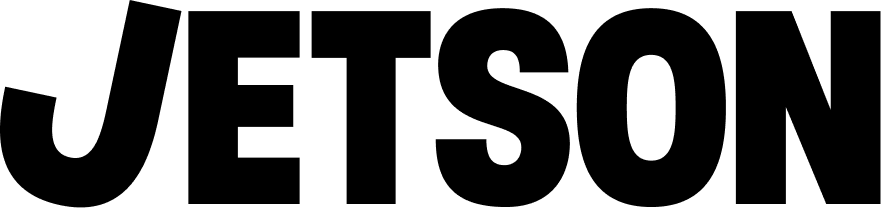How do I activate my account?
Before you can access your Account on our site, you'll need to set up a password. You can do so through our activation email, which is sent when you first sign up for a subscription, or using the Create Account option on the Login page. If you think