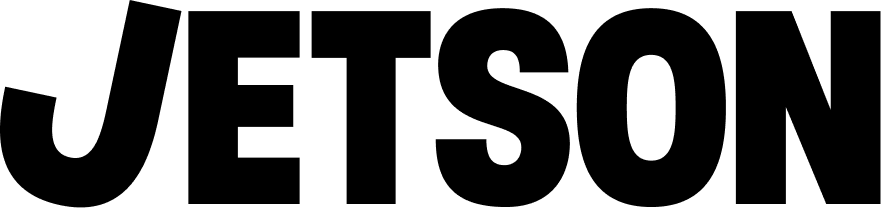How do I add another product to my upcoming order?Updated a year ago
Once you’ve set up and activated your account (see above), you can login at any time to view previous orders and make adjustments to your upcoming automated shipment. Once you’re logged in, click on ‘Manage Subscriptions.’ You'll see a screen like this:
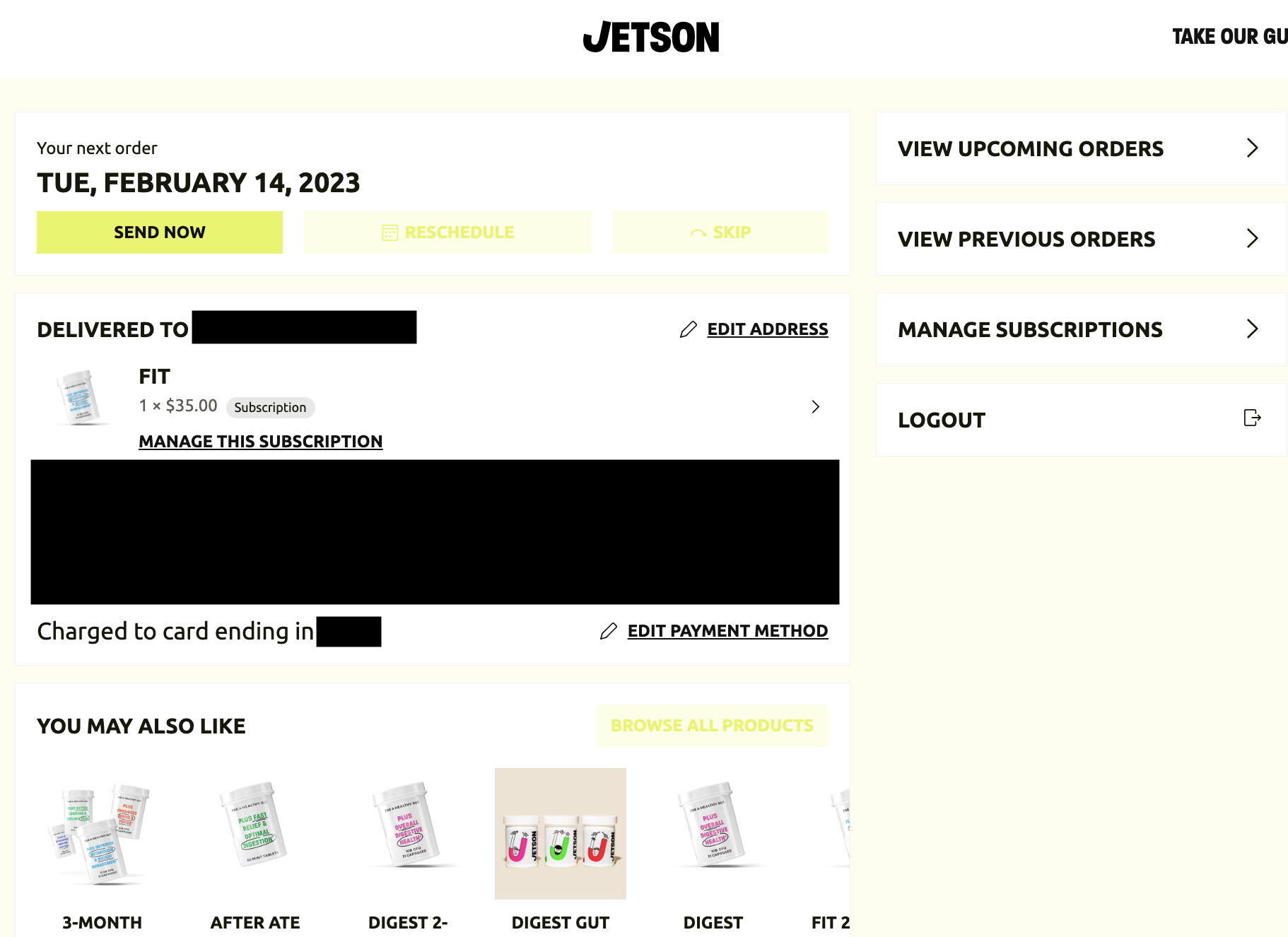
In that 'You May Also Like' section at the bottom, there are 'Add' buttons you can use to select another product to add to your ongoing subscription.
Was this article helpful?
Yes
No