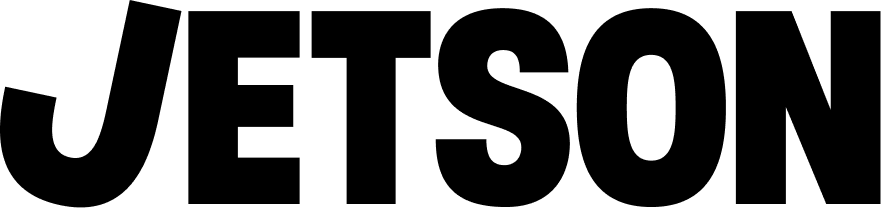How do I manage my subscription?Updated a year ago
First things first, you'll need to make sure you have a password set up to access your account. To do so, you can use either the account activation email, which has the subject line "Register your new Jetson account", or use the Create Account option on the Login page.
Once that's done, you should come to a page that looks like this:
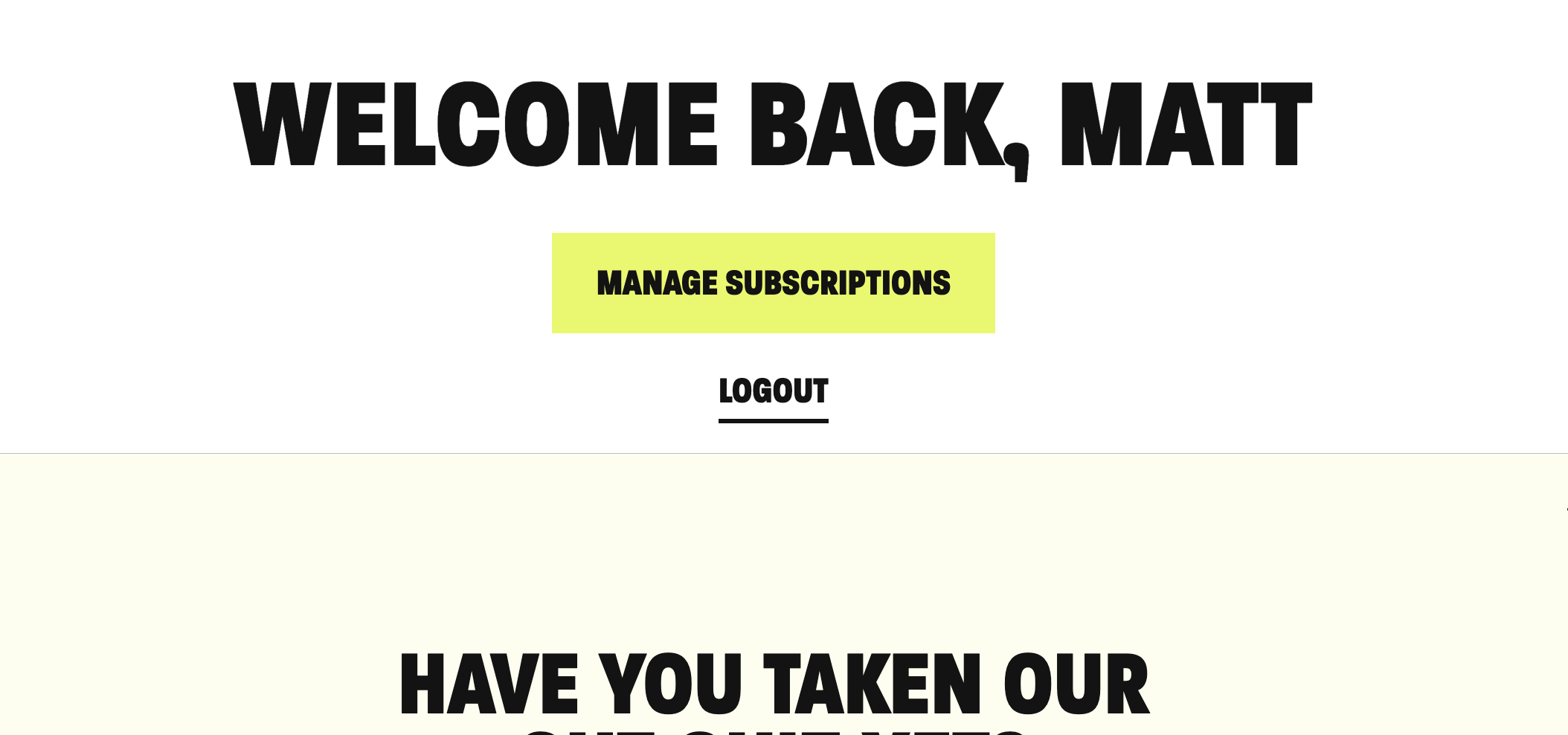
Click on Manage Subscriptions, and you'll come to this page (on desktop):
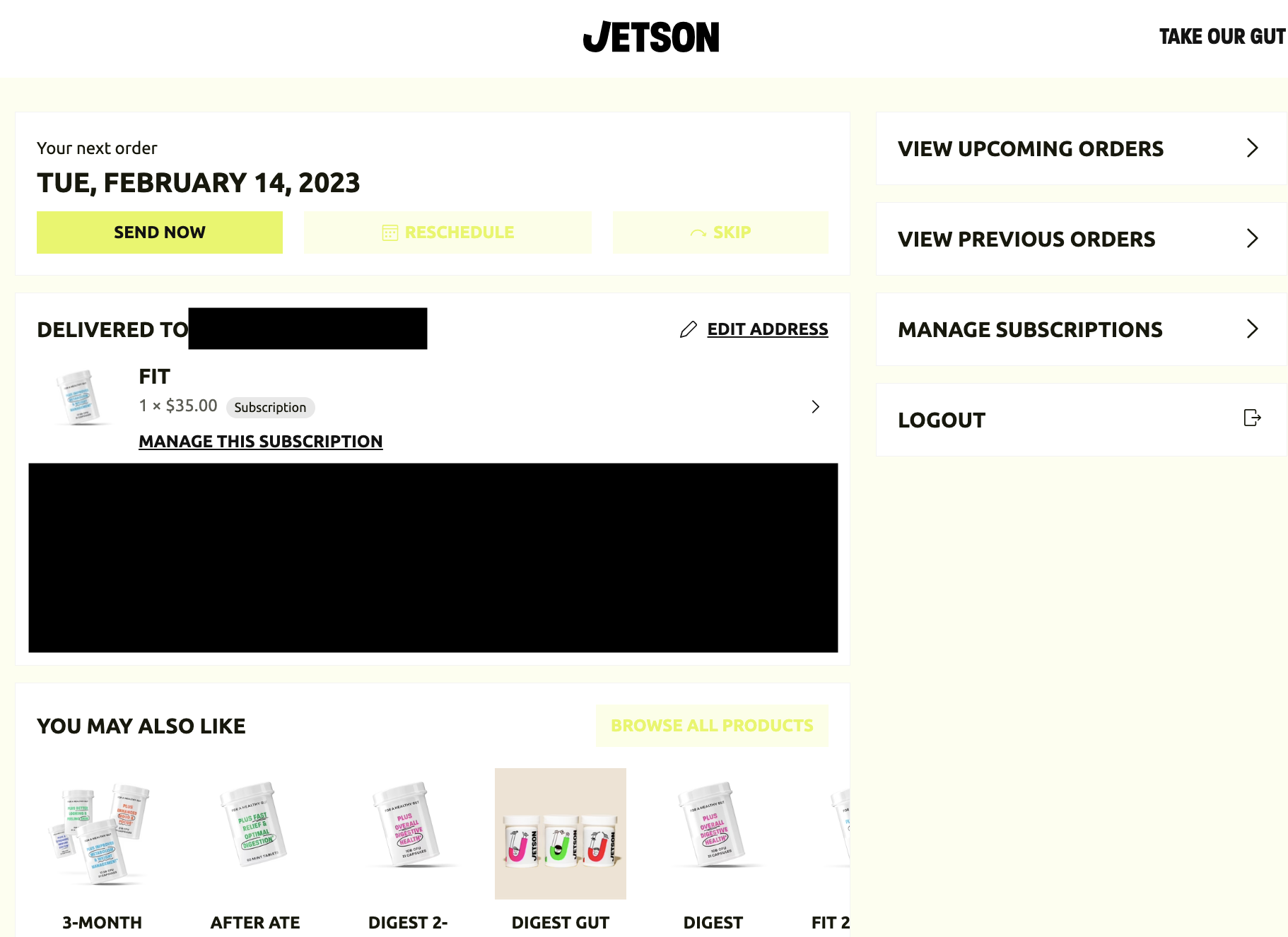
You'll see that across the top of the window you have options to adjust your next scheduled order - you can have it Sent Now, Reschedule the delivery date, or Skip the order altogether.
Other Upcoming and Previous orders can be accessed through the links on the right side of the screen. If you click 'Manage this Subscription' (eg, under the picture of my Fit subscription above, you'll be able to modify the contents of each of your shipments, or stop the subscription altogether.